Modules for building a virtual Furnace includes
- Furnace Configurator: Furnace Dimesions, Insulations, Heating Mode, Burner Type
- Part Configurator: Slabs, Billets, Rounds, Pipes or Ingots
- Process Parameters: Production Rates, Zone Setpoints
- Part Placement: Provision for parts to be simulated along or across the furnace
- Property Data: Steel Grades, Fuel Types and Refractory Material are included
- Property Data Creation: User can create their own propert data
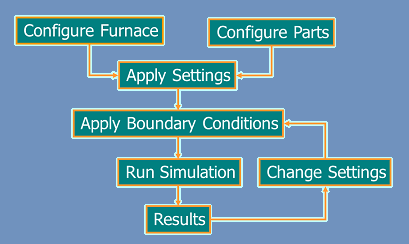
Results from the simulation includes
Part Temperature & metallurgy:
Results include Temperature profile of the parts along furnace length and at exit, 2D skid marks for slab heating furnaces, Scaling/Decarburization depth
Heat Audit & Power Calculations:
Calculates heat to part, refractory/wall loss, heat to gases, and heat and energy consumed in different zones, Heat loss through the flue, Zone wise fuel and air requirements and total fuel consumption and furnace efficiency. The results are displayed in a Sankey diagram.
Reports:
Results from each calculation can be displayed in report format. The results can be directly printed, saved as a PDF format or exported to an Excel spread Sheet.
View Screens - To view the screens please click on the screen shot below. It will walk you through all the furnction screens. If you mouse over the enlarged screen the forward abd backward scroll signs will appear.
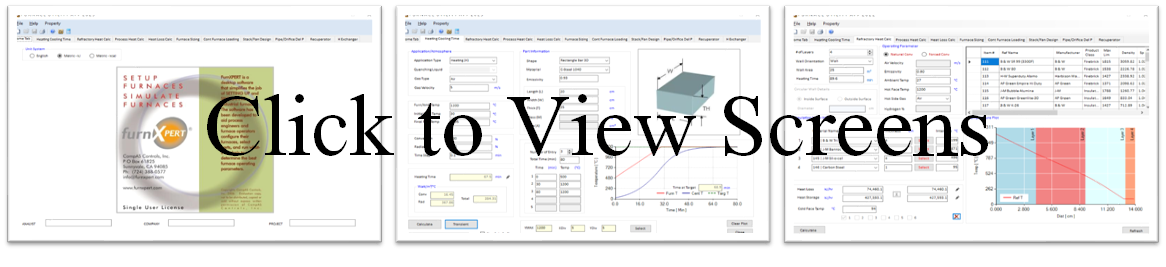
Additional Modules
Setpoint Generator: This is an optional feature to calculate furnace zone setpoints for different sizes, grades, production rate, and furnace exit temperature of steel. The setpoints are calculated for steady state constant production rate and does not take into account any delays or mix of products inside the furnace. Details
Skid Mark Analysis: This software determines skid mark (temperature variation in the slabs/billets due to shadowing effect by the skid support system + heat conduction through the wear bar) in steel slabs and/or billets heated in a reheat furnace. Details