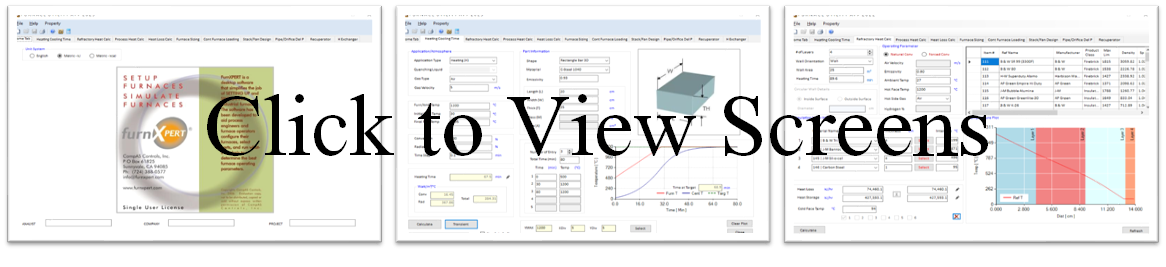Modules & Features
Unit System:
The software is designed for both English and Metric units. For Metric the user can select either Watt or kCal/hr as heat rate unit.
Furnace Configurator:
The furnace configurator module provides users the ability to create a virtual furnace. It can handle both Box or Cylindrical type furnaces. Input parameters include:
- Muffle – User can create muffles of various shapes primarily in Sintering and Brazing Furnaces
- Furnace Insulation - Users can create their own insulation from a list of refractories
- Heating Type - The type of heating can be either electrical or gas/oil fired
- Cooling section - The software is capable of simulating cooling section (air or water cooled) for parts annealing
- Other Information - Fan, Muffle, Process Gas
Profile Module:
The software comes with a profile creation wizard. Profiles can be created from the setpoint in different zones:
Process Parameters:
The user has the ability to vary process parameters such as temperatures, Pusher/Rolling/Belt Speed, and process gas flows.
Part Module:
A selection of basic part shapes is provided with the software. A new part can be configured by supplying new dimensions and material properties (provided with the software). The basic parts that can be created are cylinder, bushing, blocks, sheets, flange, etc. In some cases the user can input only mass and surface area of the parts.
Part Placement:
The user can run furnace simulations using different part orientations to determine the effects of part placement on furnace design and performance. Part placement data include Different Container holding the parts (Baskets, Trays, Peers, etc.), part arrangement inside the container, and container position inside the furnace.
Property Data:
Comes with an entire database of Steel Grades, Fuel types, and Refractory materials. The software also, provides the user with the capability to create new Steel Grades, Refractory materials and fuel types.
Results:
Results include Distance-Temperature profile of the furnace and parts, density profile for PM and MIM parts, delubrication point for PM parts, zone wise thermal loading, and heat requirement along with the energy used for the run.
Heat Audit/Power Calculations:
Calculates heat to part, refractory loss, heat to gases, and heat and energy/power consumed in different zones, Heat loss through the flue, fuel consumption and furnace efficiency. In case of Electrical furnace the results include power required in each zones, current drawn.
Reports:
Results from each calculation can be displayed in report format. The results can be directly printed, saved as a PDF format or exported to an Excel spread Sheet.
Case & Tutorial:
2 free cases and on-line free training for 1 hour comes withe software.
Operating System:
The new software is developed with dot net technology and runs seamless on XP, VISTA, Windows 7 , Windows 8, 8.1, and Windows 10
Customer's Logo:
Customer’s logo is fitted with the software if requested by the customers.